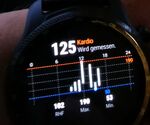Review - TicWatch Pro3 Ultra LTE/4G
The TicWatchPro3Ultra is now my 3rd Smatchwatch. After a Garmin Venu Music in December 2020, I switched to the TicWatch E3 in the summer. Since I noticed that I would like to take calls and receive notifications without a cell phone, I switched to the TicWatch Pro 3 Ultra LTE/G4, which was released in November. So everyone within the family has now his gadget.
Here is a first review
Delivery
I ordered on Wednesday directly on the www.mobvoi.com website, Thursday morning the e-mail with the shipment number arrived. The processing was done via Amazon logistics and the expected delivery date was specified in the email as "Monday". The package surprisingly arrived already on Friday.
Unboxing
If the TicWatch E3 was already a perceived "step up" in terms of "value", unpacking the Ultra was associated with a "WOW". The sturdy metal case doesn't give you the feeling of plastic, plus a "chic" wristband in leather look. The enclosed quick-start documentation also made a visually successful impression. No charging adapter was included, but a special USB cable that magnetically attaches to the bottom of the watch. A charging cradle for even easier charging can be purchased optionally.
Einrichten
You need the MobVoi app and the WearOS app from Google. You also need an account on mobvoi.com (e.g. the one from the Mobvoi store). Bluetooth must also be activated on the smartphone (on my Huawei P30 Pro with Android 11). Then turn on the smartwatch and follow the instructions. First, the watch connects with WearOS and asks which Google accounts should be transferred and also which data the watch should have access to and then transfers the data, contacts, appointments, etc. incl. configured WLAN connections. Next step is the connection with the MobVoi app, to have access to the workouts from TicExcerzise. These steps took ~ 1-3 min each. Then once walked through the tutorial built started on the watch, which explains what "swiping" in which direction triggers and what pressing the two function buttons does. The buttons have multiple functions. Depending on the duration in sec. that one presses. This step also explained in the quick start guide.
Thus, the smartwatch was "ready for use" after about 10 minutes. Compared to the Garmin, this is warp speed. Even if I had of course already installed the apps through the E3 and knew what to do, that should be done in 20 minutes for everyone.

Customization
The selection of watch faces is sufficiently diverse. If necessary, you can let off steam in the Google Playstore or program your own. Corresponding sample codes are available on github. If I ever find time, I will certainly do that. Since I know a bit of Java and have already programmed for Android, I'm sure I can come up with something fancy. The watchfaces are installed via the WearOS app on the phone. On the Watch itself, you can easily select from all installed faces.
You can access the preinstalled apps via the upper button. Additional apps can be installed via the PlayStore app on the watch or via the Playstore itself.
However, the download of the apps only starts for me if I have activated WLAN under System -> Connectivity -> on the watch.
I have installed a small calculator, Spotify, Wear Media (for the music that is not available on Spotify) and Komoot so that I do not always have to take out the phone when hiking.
You can set the order of the apps yourself. App longer hold down and you move the. So I have the most important apps for me Playstore and Spotify right at the beginning.
Update 1.12.: The WLAN connection is currently deactivated again and again as soon as I switch to the Playstore. This has somehow been the case since activating the eSim. At least with larger apps like Google Maps or Strava, I only got the message: "Waiting for download" or "Being installed".
The solution was a restart: Press the upper button for at least 5 seconds, select "Restart" and wait about 20 seconds.
Display
There is nothing to complain about. Super readable, even in sunlight. (okay so far I was not yet in Italy on the beach). I have currently opted for the Watchface "Wanderer" and changed the font size under System -> Display -> Size to "Small". With "Medium" I had to scroll too often.
A little tip on the side: The color of the energy-saving background lighting for a quick look at the time is activated in the app: "Essential mode". You can choose from many colors.
You can activate the essential mode either via the "Essential Mode" app or via System -> Settings or by pressing the lower button for a longer time.
And about the glass: I have bumped into something with the watch a few times so far. So far, however, no permanent scratches have been discovered. The advertised robustness of the watch seems to be true.
Battery
I activate the power-saving "essential mode" automatically time-controlled. Switch back to "Smart" mode only when I really need it. Just press the right button longer. After a short reboot the clock is "Smart" again.
More exact values will come for the usage time. Currently it looks like I have to connect to the mains every 4 days to recharge with my type of use. 3 days mainly in essential mode, so time, pedometer pulse etc, I had not even 10% consumed battery. The promiesed 30 days could therefore be realisitisch. In addition, there is certainly an update on this topic.
eSim - Phone calls via LTE/G4
This is a "chapter" in itself. (Note: this was my first eSim setup, so please bear with me).
in the WearOS app on the phone was displayed: set up eSim -> buy / contract -> this directed me to the Vodafone app.
In germany currently ( dec 2021) only vodafone as provider is supported, in otehr Counties f.e. also orange.
After logging in (without WLAN, so that the app recognizes me by phone number) the option "OneNumber" can be ordered. Just confirm the costs and the terms and conditions and "Okay".
Then my email address, stored in the vodafone profile, is suggested, because there confirmation and further info should be sent. Until here all steps where quite simple.
From there on the "fun" fails, because by activating "OneNumber" the mobile data connection on the cell phone "disappeared".
Sending the confirmation email with needed details was therefore not possible.
Remedy:
1) Restart the cell phone. Then I had mobile data again.
2) in the Vodafone App under Contracts -> own phone number -> Sim card you can find the code and the ePin for your new eSim.
If you do the whole thing, but especially the next steps on the PC, the whole thing is easier:
Now start WearOs App on the cell phone -> eSim setup -> click Enter Code and scan the QrCode displayed on the PC monitor. enter ePin (in Wear OS App) and done.
After that, it works smoothly so far.
Accepting calls directly on the smartwatch, even without a cell phone, so no problems here. There will be an update on the connection quality and call quality in a few weeks, but I haven't made enough calls with it yet. The few test calls, however, were perfect.

Audio
Connecting to my Bluetooth headphones has worked smoothly so far. Just start Spotify -> select a playlist from the downloaded library. And enjoy.
But that was already super since the Spotify Update in August 2021 on my TicWatch E3.
But in the ULTRA, thanks to mobile data, you can expand the collection on the go, subscribe to any new podcast or download one of the many audio plays. So you are also in the subway, train or away from the radio towers with his music supplied.
Training features
I am a fair-weather athlete. That's why I can say little about the values for running now in November, but TicExcercise with the HIIT workouts is fun. For this, you put together small units and short breaks, which you can then repeat several times and save as a preset.
my favorite: 45 planks, 15 sec rest, 45 sec jumping jacks, 15 sec rest, 40 sec bridge, 20 sec rest and 45 sec rope jumping. 3 or 5 reps with 30 sec rest in between each.
In addition, you can activate the voice output in the TicExcercise and get hints when and which next exercise is next and a still 5,4,3,2,1 sec announcement. The "motivational sayings" that are sometimes inserted in between, however, "take some getting used to". In general, the German translation is bumpy in some places.
However, you can already see that with the translation in the technical data of the watch:
"SnapDragon processor" or the "Google Pay" function were translated to german to funny "Löwenmaul processor" and "Google pays".
(the latter would be really cool: endless spopping and Google pay"s").
Notifications
I get on the smartwatch infos about new Whatsapp, SMS or Threema notifications and the first two also answer directly on the watch. Via voice input, which is converted to text. Worked surprisingly well. Which app from the phone is allowed to send notifications to the Watch can be specified in detail in the WearOS app on the smartphone.
I get error messages from the web servers via StatusCake, soccer results via FotMob and various others.
Health features
Built-in is blood oxygen measurement, pulse and also a continuous monitoring of heart functions. The pulse measurement works better than with the Garmin or the E3. The values come faster and have so far shown no dropouts when measuring.
To the other existing functions such as ZEN, sleep monitoring or breathing there is an update in a few weeks. Since I can currently still say too little.
PRO
- Processing
- Setup
- Display
- Haptics
- Range of functions
- Beautiful watchfaces
- WearOs 3 update promised for next year
- Satisfactory battery life
CON
- Occasional reboot necessary
- Partly bumpy translation into German
- Runtime not comparable with solar watches from Garmin.
- Special charging cable needed
Conclusion:
I paid 341 euros in the Mobvoi store (thanks to a voucher from a Twitter promotion) and with free shipping. And the watch is worth every penny so far.
Who does not need all the functions, gets with the old Pro or Ultra without LTE a cheaper (or E3 also a much cheaper) variant
If I now implement my plan, as in the summer with the TicWatchChallenge with the E3 at least 3 weeks daily 20 minutes HIIT training plus 10 minutes warm up before, the Christmas dinner can come. I have then consumed the calories accumulating beforehand and created enough space.